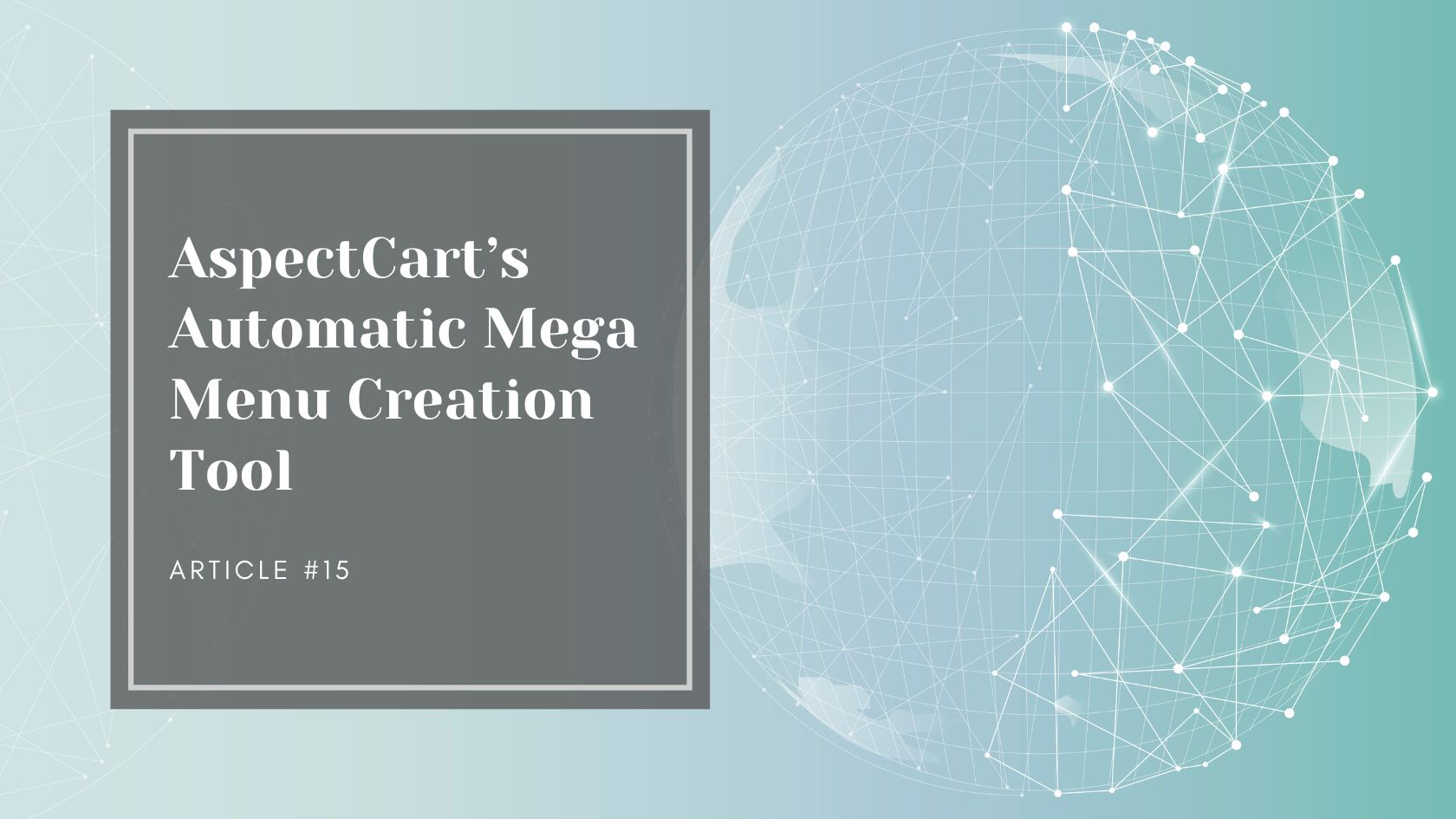Seamless e-commerce navigation is crucial for retaining customers and driving sales. Mega menus, which provide a comprehensive view of product categories in an organized dropdown, are instrumental in achieving this. However, crafting and maintaining these menus can be complex and time-consuming. Fortunately, AspectCart’s automatic mega menu creation tool offers a solution that simplifies the process and enhances site efficiency. In this post, we’ll explore how AspectCart’s tool can transform your site’s product category management and improve user experience.
Why Mega Menus Are Vital for E-Commerce Sites
Mega menus are essential for several reasons:
- Enhanced Navigation: They present a detailed view of product categories, making it easier for users to find what they’re looking for.
- Improved User Experience: A well-organized mega menu can significantly reduce search time and frustration, leading to a smoother shopping experience.
- Increased Conversion Rates: Easier access to products helps drive higher engagement and conversion rates.
Common Challenges in Managing Mega Menus
Managing mega menus involves a few key challenges:
- Complex Setup: Designing a detailed mega menu requires careful planning and organization of product categories, which can be quite involved.
- Frequent Updates: Regular updates are necessary to reflect changes in product categories accurately.
- Design Consistency: Ensuring a uniform look and feel across an expanding menu can be challenging.
How AspectCart’s Automatic Mega Menu Creation Tools Solve These Problems
AspectCart’s automatic mega menu creation tools address these challenges by streamlining the menu setup and management process. Here’s how they can enhance your e-commerce site:
1. Effortless Setup
- Auto-Generation: AspectCart’s tool automatically generates mega menus based on your existing product categories, reducing setup time and manual effort.
- Customizable Templates: Choose from a variety of pre-designed templates to quickly create a professional-looking mega menu that aligns with your brand’s style.
2. Seamless Updates
- Real-Time Syncing: The tool ensures your mega menu is always up-to-date with real-time syncing, reflecting changes in your product categories instantly.
- Batch Updates: Make changes to multiple categories or menus simultaneously, streamlining your management tasks.
3. Design Consistency
- Uniform Layouts: AspectCart maintains design consistency across all menu items, enhancing the visual appeal and usability of your site.
- Responsive Design: The tool automatically adjusts your mega menu for various devices and screen sizes, ensuring a seamless experience for all users.
4. Efficiency and Cost Savings
- Reduced Manual Work: Minimize the need for manual updates, allowing you to focus on other crucial aspects of your business.
- Lower Design Costs: Save on the costs associated with hiring external designers or developers for menu setup and maintenance.
Implementing AspectCart’s Automatic Mega Menu Creation
Getting started with AspectCart’s automatic mega menu creation tool is straightforward. Follow these simple steps:
- Login as Admin: Access your AspectCart admin panel with your credentials.
- Go to Products > Categories: Navigate to the product categories section where you can manage your product categories.
- Click Automatic Menu Creation: Use the tool to automatically generate your mega menu based on your current product categories.
Overview
AspectCart’s automatic mega menu creation tools offer a transformative solution for managing e-commerce product categories. By automating setup and updates, these tools enhance navigation, improve user experience, and drive operational efficiency. Embrace AspectCart’s tools to streamline your e-commerce site, providing a seamless, user-friendly shopping experience that boosts engagement and conversion rates.
For more tips on optimizing your e-commerce operations, stay tuned to Aspect Digest!