AspectCart streamlines the process of adding products to your online store with its efficient e-shop interface, ensuring comprehensive and intuitive product entry. Key features include:
Basic Product Information
- Product Name: Easily enter the name of your product to identify it uniquely within your inventory.
- Categories: Assign categories to effectively organize your products, making navigation and browsing seamless for your customers.
- Quantity: Specify the available quantity of the product in stock to manage inventory levels accurately.
- Unit of Measurement: Indicate the unit of measurement applicable to the product to avoid any confusion during order processing.
- Price ($): Set the selling price of the product to reflect its value accurately.
- Supplier Price: Record the price at which you source the product, crucial for maintaining profit margins.
- Initial Price ($): Optionally, enter the initial price of the product to track changes and promotions effectively.
- VAT Category: Select the VAT category applicable to the product to ensure compliance with tax regulations.
Product Details
- Featured: Mark if the product is featured on your store to highlight it prominently.
- Visibility: Choose the visibility status of the product (e.g., visible, hidden) based on your marketing strategy.
- Short Description: Provide a concise summary of the product to grab attention and convey key selling points quickly.
Product Dimensions
- Weight (kg): Enter the weight of the product to calculate shipping costs accurately.
- Length (cm): Specify the length of the product for packaging and shipping purposes.
- Width (cm): Provide the width of the product to ensure proper storage and handling.
- Height (cm): Provide the height of the product to determine packaging requirements.
Supplier Details
- SKU Supplier: Enter the supplier’s SKU for the product for efficient inventory management and restocking.
- Barcode: Record the product’s barcode if applicable, facilitating quicker checkout processes.
- Brand: Specify the brand of the product to build brand recognition and trust among customers.
- PartNumber Manufacturer: Enter the manufacturer’s part number for the product to assist in identifying and sourcing replacements or additional units.
SEO Information
- Page Title: Craft an engaging title for the product page to attract potential customers and improve search engine visibility.
- Page Address (URL Slug): Define a concise URL slug for the product page, optimizing it for search engines and improving accessibility.
- Meta Description: Write a concise meta description for the product page to provide a brief overview that encourages click-throughs from search engine results.
More Content
- Long Description: Provide a detailed description of the product, highlighting its features, benefits, and unique selling points. This helps customers make informed purchasing decisions and improves SEO by providing rich, relevant content.
In conclusion, AspectCart provides an efficient product entry e-shop interface with a user-friendly design and comprehensive fields, which facilitates swift and accurate inventory management. This streamlined approach simplifies tasks, enabling businesses to prioritize growth and enhance the overall shopping experience for customers.
Back-end:
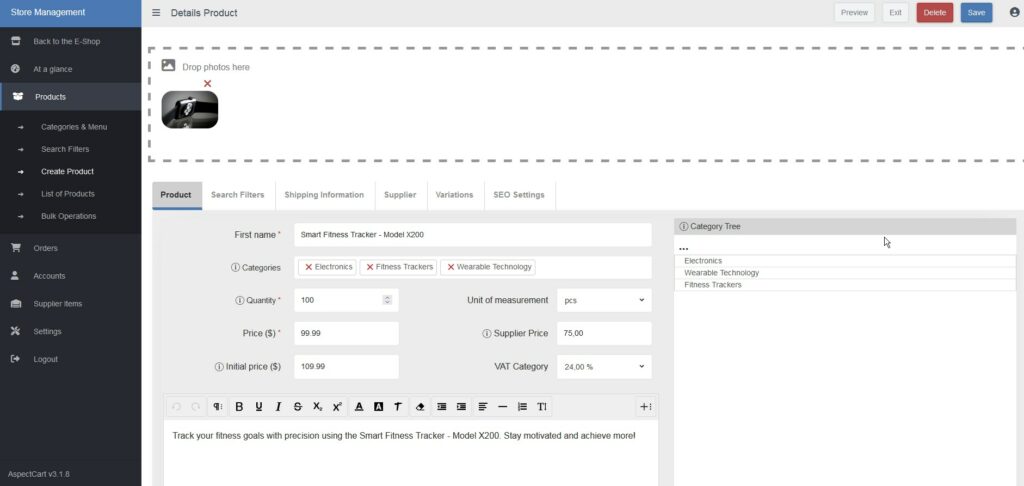
Front-end:
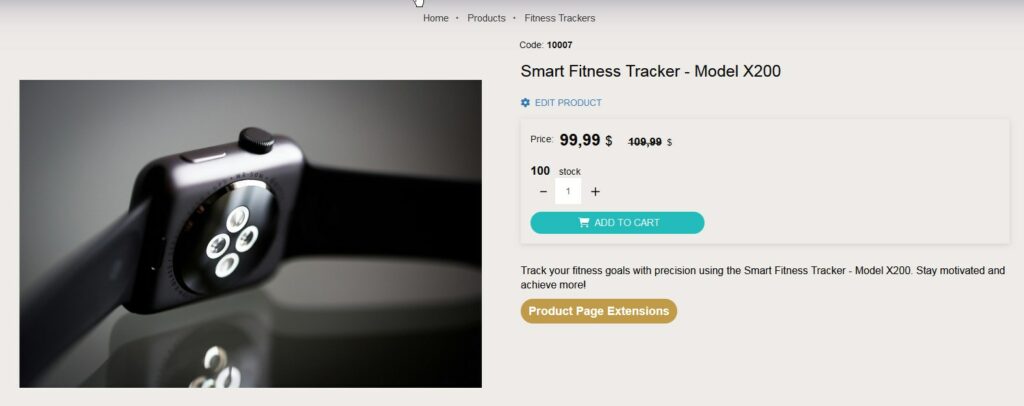
We hope this guide was helpful! Stay tuned for more AspectCart tutorials and tips to optimize your online store.
